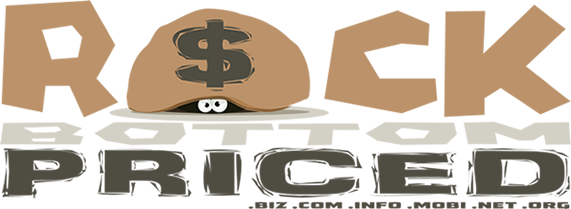Transfer Your Perfect Domain
Begin your domain transfer to us for a rock bottom price so you can afford to follow your dreams.
What is a Domain Name Transfer?
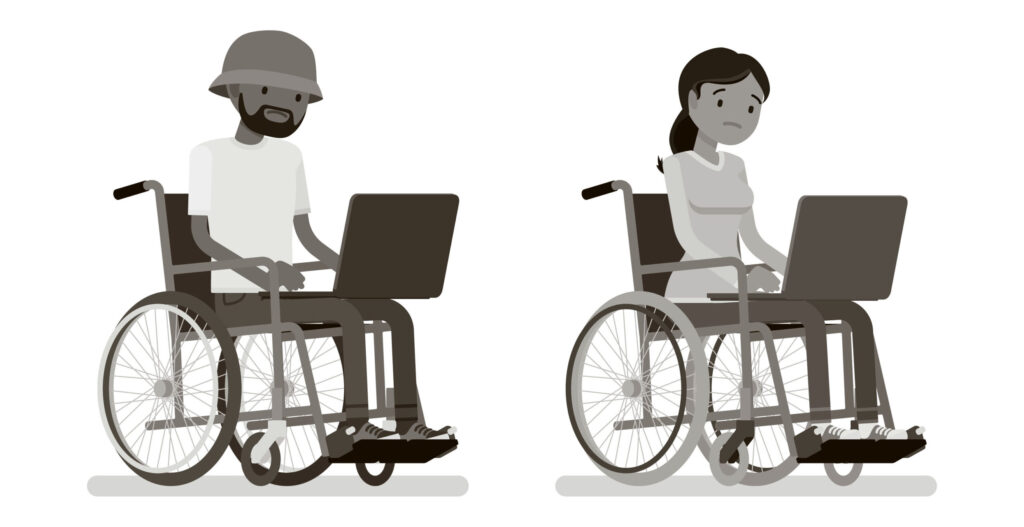
People request a transfer to other registrars for various reasons. Some do it because they’ll save money on renewals or get additional benefits at another registrar. Others transfer domains to consolidate all of their domains onto one registrar. Transfers aren’t difficult, but there are occasions when one won’t go through properly, so it’s important to understand the process.
Transfer Authorization Code
To transfer a domain name to a new registrar, you need to obtain an authorization code called an EPP key from your current domain registrar. You can get an authorization code by logging into your account and selecting the domain name. There should be an option for to transfer under your control panel. If not, you’ll need to contact customer service. After selecting your domain, check the status of your domain to make sure it’s ‘unlocked’. Registrars usually lock domain names to prevent fraudulent domain transfers, and the transfer won’t go through if your domain is locked.
Now, that you’ve set the transfer into motion on your old registrar; go to the new registrar to begin the transfer process there. The new registrar will ask you to enter the EPP authorization key you obtained from your old registrar. Once they receive this, they will send you a transfer agreement form via the email contact you listed as administrative contact when you originally registered your domain name. If you have private domain registration, you’ll need to disable it since your email won’t be visible, and you won’t receive the transfer agreement form. Once you receive the form, click on the link provided, and give permission to transfer your domain to the new registrar.
Completion of a Transfer
Once you’ve completed these steps, the transfer usually takes 2-7 days to go through. Once the process is complete, you’ll receive a confirmation email. After transferring a domain to a new registrar, you won’t be able to transfer it again for 60 days unless you transfer it back to the original registrar.
Occasionally, a transfer will fail. This can happen for a variety of reasons. You may have entered the wrong EPP authorization key or failed to unlock your domain. You may have an email address that’s inaccessible because of private domain name registration, or you may have entered an incorrect email address on the administrative contact form when you registered your domain.
Transfer Failures
Your transfer also won’t go through if your domain name has expired, or there are legal disputes surrounding the domain. If you have unpaid fees on the domain at your original registrar, the registrar may not allow it to be transferred. Also, be sure you haven’t previously transferred the domain within the last 60 days.
Is Transferring a Domain to us Right for You?
All in all, the transfer process is straightforward as long as you follow the proper procedure. Keep these tips in mind, and your transfer should be seamless.